Editor's review
This is software that lets regular Cannon still cameras to be used as a webcam on your PC.
ExtraWebcam is the software that enables you to use Canon PowerShot and EOS series cameras as regular webcams. You could then use these cameras for video conferencing, video recording, remote area monitoring and other tasks that regular webcams do. It can be used to capture video on video chat software like the Skype MSN, AIM, Yahoo Messenger as well as online services like Ustream, Veetle and YouTube. The tool will let the recording be a time lapse set of photos or video streams and record them as MJPEG AVI files. It supports a whole range of Cannon Powershot, IXUS and EOS cameras. All that needs to be done is to have your camera connected to USB and powered on. The tool will do the rest and search for a connected camera and then control it.
You`ll need to make sure your camera works well with the utility just to be sure, during the trial period. The program starts up automatically from the system tray, and starts recording automatically as soon as a chat session begins. At this stage changing settings will need you to make the settings screen visible from the tray icon. The controls are fairly intuitive. You can set all the exposure controls from this screen making for best possible viewing. A compact view makes a smaller "always on top" window that has only camera shooting parameters. This mode is useful when you`re in full screen mode and want to keep controls visible. Options tab controls enabling/disabling of software update, connection/disconnection popups and optional saving of all pictures taken in single/interval shooting modes. Could be quite useful when you do not have a webcam handy yet your digicam is lying around. It is also useful for getting better quality videos than a run of the mill webcam.


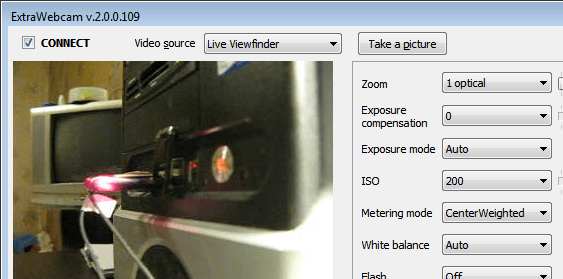
User comments